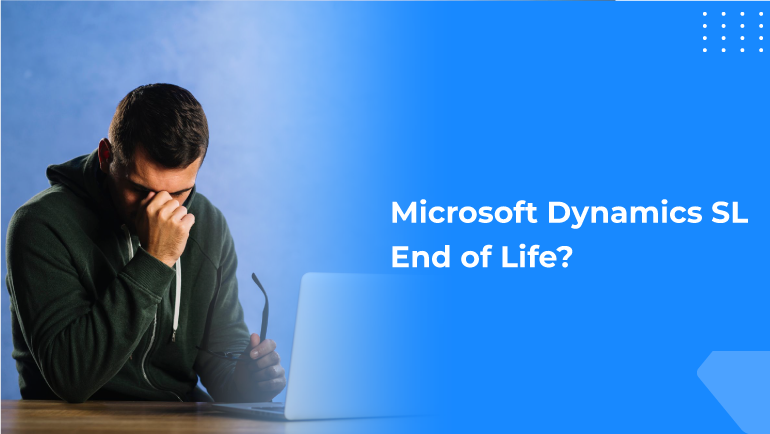Farewell to Microsoft Dynamics SL : Explore Your Next Cloud ERP Solution
Microsoft is moving away from Microsoft Dynamics SL and focusing on Cloud ERP solutions like Dynamics 365 Business Central. This shift reflects trends towards cloud computing and integrated platforms. While Microsoft Dynamics SL has served its purpose, Microsoft aims to provide users with enhanced functionality, scalability, and flexibility through their newer offerings. By migrating to Business Central, businesses can streamline operations, access real-time insights, and stay ahead.
Choosing this change ensures continued support and innovation, ultimately benefiting users with improved efficiency and productivity.
Why Microsoft Dynamics SL End of Life?
What drives Microsoft’s substantial investments in state-of-the-art technologies such as cloud-based solutions like Dynamics 365? By phasing out older software like Dynamics SL (Microsoft Solomon), Microsoft strategically reallocates resources to innovate modern ERP solutions.
These advancements promise heightened:
- Features
- Scalability
- Security
This strategic redirection mirrors the broader industry trend toward digital transformation, emphasizing technologies like IoT and real-time data analytics.
Through this focused approach, Microsoft aims to stay at the forefront of technological innovation while meeting the evolving demands of businesses worldwide.
Microsoft Dynamics SL Mainstream Support Dates
Microsoft has detailed three additional cumulative updates for SL 2018. Despite this, the end date for comprehensive support remains fixed at July 11, 2028. Following mainstream support, only security patches will be provided: Year-end updates beyond 2024 won’t be accessible.
Nevertheless, existing customers retain the option to purchase new users or licenses throughout the extended support phase. This clarity helps in planning and underscores the importance of maximizing existing functionalities.
Challenges for Existing Microsoft Dynamics SL Users
Although the extension in mainstream support offers temporary relief, it’s crucial to recognize that time is still of the essence. Businesses must weigh the risks associated with running End of Life software, including security vulnerabilities, compliance issues, and operational inefficiencies.
1. Security & Compliance
During the extended support period, Microsoft will solely issue security patches, addressing some concerns but leaving the system vulnerable to new security threats compared to newer systems and compliance challenges.
2. Limited Support and Updates
While Microsoft addresses issues in Microsoft Dynamics SL, no new features are introduced, potentially causing your business to be behind in a competitive market where real-time analytics, AI-driven decision-making, and cloud-based solutions are becoming standard.
3. Integration Challenges
Businesses are adopting new technologies, the existing Dynamics SL users may have difficulty integrating their ERP system with other software applications and services. The third-party integrations are also limited, thus making it difficult to streamline the processes and access the data from multiple sources.
4. Cost of Upgrades
For existing Microsoft Solomon users, upgrading to newer versions can be time-consuming and expensive. Especially for an organization that has customized its implementation extensively, with the new version, the customizations should be re-implemented or updated.
Why Move From Microsoft Dynamics SL to Business Central?
- Accessibility – Cloud-based ERPs offer anytime, anywhere access, enabling remote work and collaboration.
- Scalability – Easily scale resources up or down based on business needs without costly hardware upgrades.
- Real-time Insights – Access to up-to-date data allows for better decision-making and agility with Business Central Implementation.
- Cost Efficiency – Eliminate the need for upfront hardware investments and reduce IT maintenance costs.
- Security – Cloud providers offer robust security measures, ensuring data protection and compliance with industry regulations.
- Innovation – Cloud-based ERP solutions like Dynamics 365 Business Central continually evolve, providing access to the latest features and technologies for competitive advantage.
Which Is Better : Microsoft Dynamics SL Upgrade or Migration?
Considering a Dynamics SL migration to a new solution: What are your options—full implementation or direct upgrade?
Upgrade :
By upgrading from Microsoft Dynamics SL, your existing data, reports, and customizations transfer to Microsoft Business Central. This process may involve converting code, adjusting accounts, or utilizing extensions and overlays to ensure compatibility. However, upgrading necessitates updating Dynamics SL 2018 beforehand.
Full Implementation :
Choosing for a full implementation involves all existing data from the on-premise system. You’ll have the flexibility in selecting which data, reports, and customizations you want to migrate to the new Business Central ERP system.
What Are The Requirements for Existing Microsoft Dynamics SL Users?
Understanding the current requirements of Microsoft Solomon users is essential to thrive ahead of others. And this is what business owners need to know.
- Support – Users require ongoing support and Business Central consultants to address software issues and ensure smooth operations.
- Flexibility – The ability to adapt and integrate with modern technologies is crucial for meeting evolving business requirements.
- Security – With increasing cyber threats, robust security features are essential to safeguard sensitive data and maintain compliance.
- Innovation – Access to innovative features and functionalities ensures users can stay competitive and leverage the latest advancements in technology.
- Transition – Clear guidance and options for transitioning to newer solutions or upgrading existing ones are necessary to facilitate seamless migrations.
By addressing these needs, businesses can navigate transitions with confidence.
What Are The Advantages of Microsoft Dynamics 365 Business Central?
- Streamlined Operations – Dynamics 365 Business Central offers integrated functionalities for finance, sales, inventory, and more, streamlining operations and enhancing efficiency.
- Real-Time Insights – Access to real-time data and analytics empowers informed decision-making, driving business growth and agility.
- Scalability – Easily scale resources up or down to accommodate business growth as Business Central Pricing is also nominal.
- Cloud-Based – With cloud-based deployment, users can access Microsoft Business Central anytime, anywhere, facilitating remote work and collaboration.
- Integration – Dynamics 365 Business Central integrates with other Microsoft apps like Office 365, Power BI, and Outlook, enhancing productivity and connectivity.
You can also check out Business Central Licensing to leverage operations & efficiency!
Conclusion
Discover everything you need to know about the Microsoft Dynamics SL update in this blog. Now is the perfect time to upgrade to the latest edition of Business Central if you’re still using Dynamics SL. Reach out to us for more details or a guided tour!