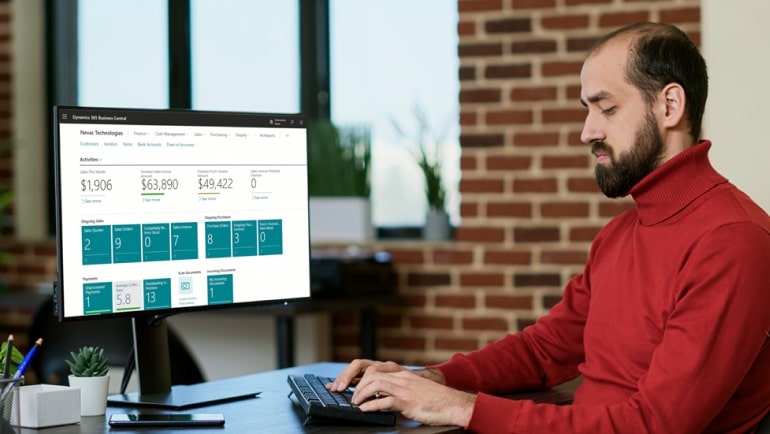Microsoft Dynamics NAV vs Business Central
Microsoft discontinued the on premise ERP product Microsoft Dynamics NAV in 2018 and replaced it with Business Central. However, what is the difference between the two platforms, and why should your company switch?
Let’s compare Microsoft Dynamics NAV vs Business Central to understand which one best suits your business needs.
What is Microsoft Dynamics NAV?
Microsoft Enterprise Resource Planning software is called Microsoft Dynamics NAV. Microsoft acquired the platform in 2002 in order to expand its business offerings by creating a financial operations system for small and medium-sized businesses.
The NAV Microsoft Dynamics solution was developed to assist businesses in enhancing their back-end sales and operations processes through an automation-friendly, user-friendly piece of software.
However, Dynamics NAV is no longer available for purchase as of 2018. Existing license holders are the only firms permitted to utilize the system. Even for individuals who still possess licenses, the system no longer receives upgrades, therefore the software will rapidly become obsolete and more difficult to operate.
What is Microsoft Dynamics 365 Business Central?
Microsoft introduced Dynamics 365 Business Central after the discontinuation of Dynamics NAV. Business Central is a more recent version of Dynamics NAV that provides the same standard features in a significantly more intuitive manner. Importantly, it is also Software as a Service (SaaS), making it accessible from anywhere, with the same security as Microsoft 365.
The ERP system Business Central is part of the larger Dynamics 365 suite. It has been developed to integrate with other Dynamics products (such as Dynamics 365 Sales Professional or ‘CRM’) for an improved user experience and increased automation between products.
Microsoft Business Central facilitates day-to-day business operations and activities. Its capabilities include Financials, Inventory Management, Sales Order Management, Purchase Order Management, Project Management, Service Management, Manufacturing, and a great deal more, with real-time data and analytics provided by Power BI.
The NAV to Business Central upgrade is a result of the digital transformation that numerous small and medium-sized organizations have undertaken in recent years. Consequently, the Business Central features and functions remain the same as they were during the Microsoft NAV era, albeit on a platform that is more digitally oriented. Therefore, how does Dynamics 365 Business Central differ from Dynamics NAV if the two platforms have comparable functionality?
Key differences between Business Central and NAV
While the two systems share numerous similarities, there are four important distinctions that make Business Central the preferable alternative for many:
1. User Licenses
Dynamics 365 Business Central license are based on the number of concurrent users each month and are billed on a per-user, monthly subscription basis. Users of Microsoft Business Central can also take advantage of Single Sign-On and accessibility across many platforms, including iOS, Android, and PC.
However, what does this mean for your company? It improves accessibility and makes remote work more simple, especially when the landscape of the modern workplace combines office-based and at-home work. Now, your personnel can use the online application from any device to perform their duties. This makes the ERP solution significantly more adaptable and cost-effective for your business.
Microsoft offers license transition options that make the Dynamics NAV Upgrade to Business Central as inexpensive and straightforward as possible.
2. User Interface
The user interface is one of the most significant distinctions between Dynamics NAV and Business Central for many enterprises. Microsoft Business Central is a web-based application with a much more built-in interface. This enables numerous firms to work more efficiently on the platform.
The code for the new Business Central interface was written in AL, as opposed to C/AL for Dynamics NAV. With this code modification, Business Central Microsoft allows greater customization than before and makes extensions and upgrades much simpler to maintain over time.
In addition, the new ERP solution has enhanced integration with other Microsoft products already utilized by a significant number of enterprises, including all applications within the Microsoft Dynamics suite, such as Microsoft Dynamics 365 Sales (CRM), and Office 365 products, including Outlook and Excel. This eliminates silos and enables the automation of additional operations to boost productivity. Combined with inherent connectivity to Microsoft’s Power Platform (such as Power Automate), this enables end-users to build sophisticated workflows and integrations without the need for extensive scripting.
3. Hosting
Business Central, like many modern ERP packages, is a SaaS solution hosted on Microsoft’s Azure cloud, allowing you to pick the area in which your data is kept and processed.
There are numerous advantages to SaaS systems, including increased security, less chance of data loss, and improved team accessibility. In conjunction with the new coding, cloud hosting makes upgrades and additions much simpler to implement.
4. Upgrades
The semi-annual release cadence for key Dynamics Business Central enhancements is another feature that many users prefer over Dynamics NAV. These simple upgrades occur automatically, ensuring that your systems are always up-to-date. The roadmap for these releases may be found on this page.
This ensures that your organization always uses the latest optimized version of Business Central without the hassle and expense of manual software updates, as with Dynamics NAV.
If you are concerned about an update, you can delay its installation for up to 90 days; nevertheless, we advocate being as up-to-date as possible, as updates are offered to enhance the user experience and security.
How to migrate to Business Central?
We recognize that many businesses have been using Dynamics NAV for years, thus NAV Microsoft Dynamics users may be hesitant to convert to Microsoft Dynamics Business Central. But with even more capability than Dynamics NAV and superior usability, you won’t regret taking the initial step.
While some Microsoft products, such as Office 365, can be purchased directly from Microsoft, Business Central cannot. Microsoft Business Central must be purchased through an authorized Microsoft partner, like Nevas Technologies due to the product’s complexity.
With our kickstart programme, new Business Central customers can be up and operating in as little as one week. During this period, we design your Microsoft Business Central account to meet the needs of your organization, move all of your data to the platform, and roll-out comprehensive training programs for all users.
Alternatively, if you’re not in a hurry to make the switch, we have a range of Microsoft Dynamics 365 Business Central Pricing and Business Central Licensing options that could be implemented at your convenience.
Let’s get started
Are you ready to upgrade to Business Central? Contact a team member from Nevas Technologies immediately to determine if Dynamics 365 Business Central is right for your business?