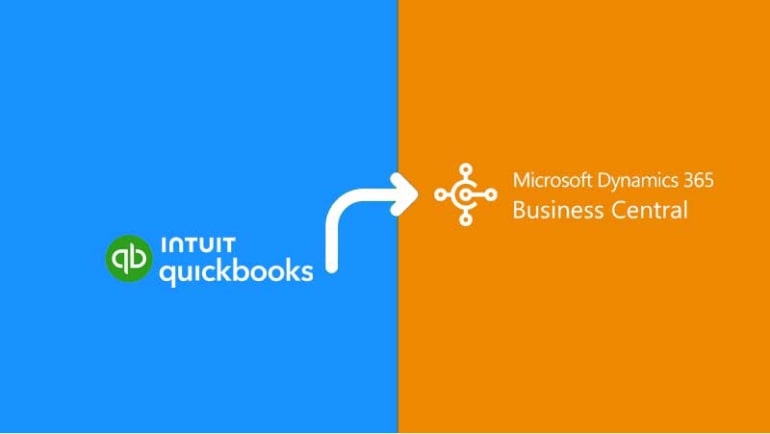Making the Right Choice: QuickBooks vs Business Central
QuickBooks and Microsoft Dynamics 365 Business Central are both popular accounting and financial management solutions, but they cater to different business needs. QuickBooks is a user friendly accounting software primarily suitable for small businesses and startups, offering essential features for bookkeeping. In contrast, Dynamics 365 Business Central is an integrated ERP system that provides advanced accounting functionalities along with integrated business processes, scalability, and extensive reporting. It’s a preferred choice for medium to large businesses looking for more advanced capabilities and seamless integration with other Microsoft tools. The choice between the two largely depends on the size and complexity of your business and your specific requirements. To grasp basic accounting in small businesses, both these software shall provide the core functionality that the business requires. However, as the business grows further, the two solutions are completely different.
In a nutshell, the small businesses or a micro business tends to make the QuickBooks much amicable, where Dynamics 365 Business Central will satisfy the needs of the emerging small businesses and mid-size businesses. Therefore, most of the businesses start with QuickBooks and then finds their way to Business Central as the businesses grows further.
Let us see a few of differences of QuickBooks vs Dynamics 365 Business Central in this article.

QuickBooks
Intuit owns QuickBooks and is available from quite a long time, “Quicken”, was a product in 1983 of Intuit. The major part of the QuickBooks solution has some good payroll and credit card processing add-ons.
The available QuickBooks versions are ‘QuickBooks Online Plus” and “QuickBooks Enterprise Solutions” Platinum, Gold, and Silver. The capability increases as you move up the ladder with advanced reporting, inventory, pricing and payroll being inclusive.
QuickBooks Strengths
Longevity and market presence are the notable strengths of QuickBooks. The Wikipedia page published that they had a 74% small business market share in 2005. You hardly find an experienced accountant who had not relied on QuickBooks at all. The strong surroundings of the QuickBooks products are the public knowledge, support and community. It can help reducing the training costs.
QuickBooks deploys with its full range of Options. The app can be moved to a public cloud from hosting in a private cloud as required, indicating the solution can run in a ‘single-tenant’ configuration. Buying and setting up QuickBooks single-handed is quite easy.
QuickBooks has two major advantages for sure when compared to Business Central Credit Card Processing and easily integrated payroll. The payroll and merchant services add-ons are the main areas of Intuit’s business as mentioned. Having these features the sources of revenue a big time for Intuit, QuickBooks platforms gets them decently integrated. Even so, QuickBooks restricts its offer on the OEM tools.
It gathers more work to set the Dynamics 365 Business Central apps, while Business Central has diverse apps to have these needs get addressed.
QuickBooks Weaknesses
‘Micro-businesses’ still counts upon QuickBooks as a piece of accounting software, in-spite of its strengths. This implies that many SMBs and emerging companies lack complete set of options required to them. Few of its mishaps include –
- Inconvenient/limited reporting options – normal difficulty in analytical capabilities and customer insights.
- Weak security options and user roles – The users may have inappropriate data access and is easy to make mistakes.
- Not-so-robust audit trails – No record of changes to master records; logins/logoffs.
These shortcomings in QuickBooks can expose businesses to potential losses from errors and employee theft, and this vulnerability increases as your team expands.
In addition, QuickBooks is not extensible. The architecture of the QuickBooks desktop to online migration database becomes insufficient if your business is in the stage of planning growth, is growing or has already grown. QuickBooks becomes slower and slower, with multiple users accessing the system or trending towards 1000 transactions/month at the same time. Moreover, QuickBooks lacks multi-lingual functionality that limits international development.
Ultimately, the key features that most of the accountants treat as necessary are being overlooked by QuickBooks. You will find it difficult for billing third parties or different client locations; offer only limited options for billing formats, scant inter-company reporting. Also, QuickBooks do not support deferred revenue or expenses.

Microsoft Dynamics 365 Business Central
When comparing Dynamics 365 Business Central to QuickBooks, it’s crucial to focus on the specific Dynamics 365 version. The Dynamics 365 family includes various apps that can assist with customer engagement, HR, and enterprise-level ERP requirements. You can explore Microsoft Dynamics 365 solutions in more detail here.
Microsoft Dynamics 365 Business Central Strengths
Microsoft Business Central outshines QuickBooks in various aspects, with a notable advantage being its nearly 800 features that QuickBooks Online Plus lacks. It effectively addresses QuickBooks’ limitations, excels in scalability, and offers robust reporting capabilities.
In terms of pricing, Dynamics 365 Business Central Essentials is priced at $70 USD per user, while QuickBooks, particularly the Platinum edition, can cost up to $184 USD/user/month. QuickBooks Online Plus, at $40, offers less functionality. For further details on Business Central Pricing & Business Central Licensing, visit the relevant page.
Business Central Audit Trail and Reporting
The audit trail in Business Central offers robust protection, safeguarding businesses from errors and potential employee theft. Unlike mere deletion, transactions in Business Central must be reversed, ensuring the maintenance of a reliable audit trail for accurate record-keeping.
Business Central’s potentialities are very expansive, for example –
- Different users get different data access permissions
- The data can be connected to a full reporting solution with ease, Power BI
- See salesperson performance analysis in order entry reports
- Web-based reporting portal is used
- The accounts payable allows to see open purchase comparisons and purchase orders
- Integration of Business Central with Microsoft Office
Business Central Integration with Microsoft Office
Business Central gains a significant edge through its seamless integration with the entire Microsoft stack. For those familiar with Microsoft Office, Outlook, Excel, and other Microsoft products, the user-friendly experience and effortless data flow between applications are particularly impressive.
Microsoft Dynamics 365 Business Central Weaknesses
In its entirety, Microsoft Dynamics 365 Business Central stands as robust ERP software, offering more than just accounting solutions. However, for very small businesses with five employees or less, its extensive capabilities may seem more complex than necessary.
It’s important to note that deploying payroll in Dynamics 365 Business Central requires a larger investment compared to QuickBooks.
Nevertheless, integrating payroll within a comprehensive ERP system, via Business Central apps, provides insights into labor costs across various dimensions. The app model also grants more flexibility in selecting business partners, along with an array of rich features and functions.
The Limitations of Business Central On-Premise Deployment
Dynamics 365 Business Central offers deployment options either in the cloud or on-premise. However, the on-premise deployment entails fewer data security benefits, demands frequent attention from your IT team, and incurs higher long-term costs.
While some businesses require on-premise operations due to regulatory constraints, this choice involves self-managed servers, additional storage, power consumption, and expenses for future updates.
Unlike the cloud option, on-premise deployment means relying on your internal IT team for data protection, posing potential vulnerabilities to cyber threats like ransomware. While Business Central’s audit trail and data permissions enhance internal security, the cloud deployment offers stronger protection against cyberattacks and data breaches.
Therefore, businesses considering Dynamics 365 Business Central should recognize the superior benefits of the cloud deployment option, which best suits the majority of users.
Business Central Implementation
Another significant difference between Business Central and QuickBooks lies in the initial investment required for setup. Given Business Central’s comprehensive integration of business data and processes, importing data, staff training, and implementation often demand time and expert assistance.
Microsoft Dynamics 365 Business Central or QuickBooks: Which One is Right for You?
Considering Dynamics 365 Business Central versus QuickBooks, while Dynamics 365 Business Central fares favorably in most aspects, there are specific scenarios where QuickBooks may be preferred, such as:
- Your business has a team of five or fewer employees.
- Your accounting department consists of one or two members, with no immediate plans to expand.
- You or your accountant possess extensive expertise in QuickBooks, and you prefer to stay updated with its new versions rather than adopting a new system.
Consider Microsoft Dynamics 365 Business Central if:
- Your monthly transactions exceed 1000, with anticipated growth.
- You’re planning international expansion or operating across multiple countries.
- Management of deferred revenue and expenses is crucial.
- Advanced reporting capabilities are a priority.
- Ensuring auditability of information is essential.
- Enhanced security features are a requirement.
- Integration with Outlook and Office suite for streamlined operations is desired.
Explore our Dynamics 365 Business Central solution page for more information. Get in touch with us if you’re considering QuickBooks to Business Central Migration.